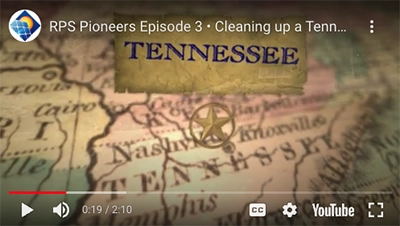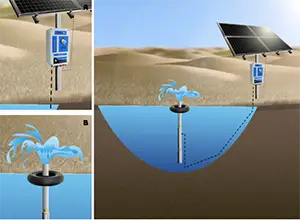Unboxing A Solar Pond Aeration Kit | The RPS Air800
Today we’re going to be taking a look at our brand NEW RPS AIR800 Kit and all the components that come with it. Now before we get started, it’s important to note that your kit will come with 8 – 100 watt solar panels which we unboxed in a previous video. Normally when you receive your kit, your box will be held down by straps, but for the ease of today’s video we’ve gone ahead and removed those straps allowing us to easily open the box.
Once you have your box top off, you’ll notice that on the very top of the container we have our two solar panel units, used to power the fan that is located underneath the unit. You’ll also see that we have a set of keys used to lock the top of the box.
Let’s start off by opening the top of our box and getting out all the contents. Now that we’ve gone ahead and removed all the packaging, we can go ahead and start taking a look at our kit components. The AIR800 Kit comes with two aeration stones. You also have your RPS AIR Installation Manual, you have your two sets of Y connectors (used to help you wire up your 8 – 100 watt solar panels). You’ll have 2 – 50 foot lengths of weighted aeration hose. We also have 20 feet of solar extension wire, used to connect your panels into the control box. This is the air filter that’ll come with the AIR800 kit. Finally, we have hose clamps to attach your weighted hose onto the pre-installed barbs.
The RPS AIR800 kit was designed with quick application in mind. This means that all the wiring from the compressor to the controller has already been done for you. All that you need to do to hook up your system is to connect your solar panel cables into the pre-designated MC4 connections, attach your air hose to the pre-installed barbs located on the side of the compressor and to your diffuser stones. And that’s everthing that comes with the RPS AIR800 Kit!